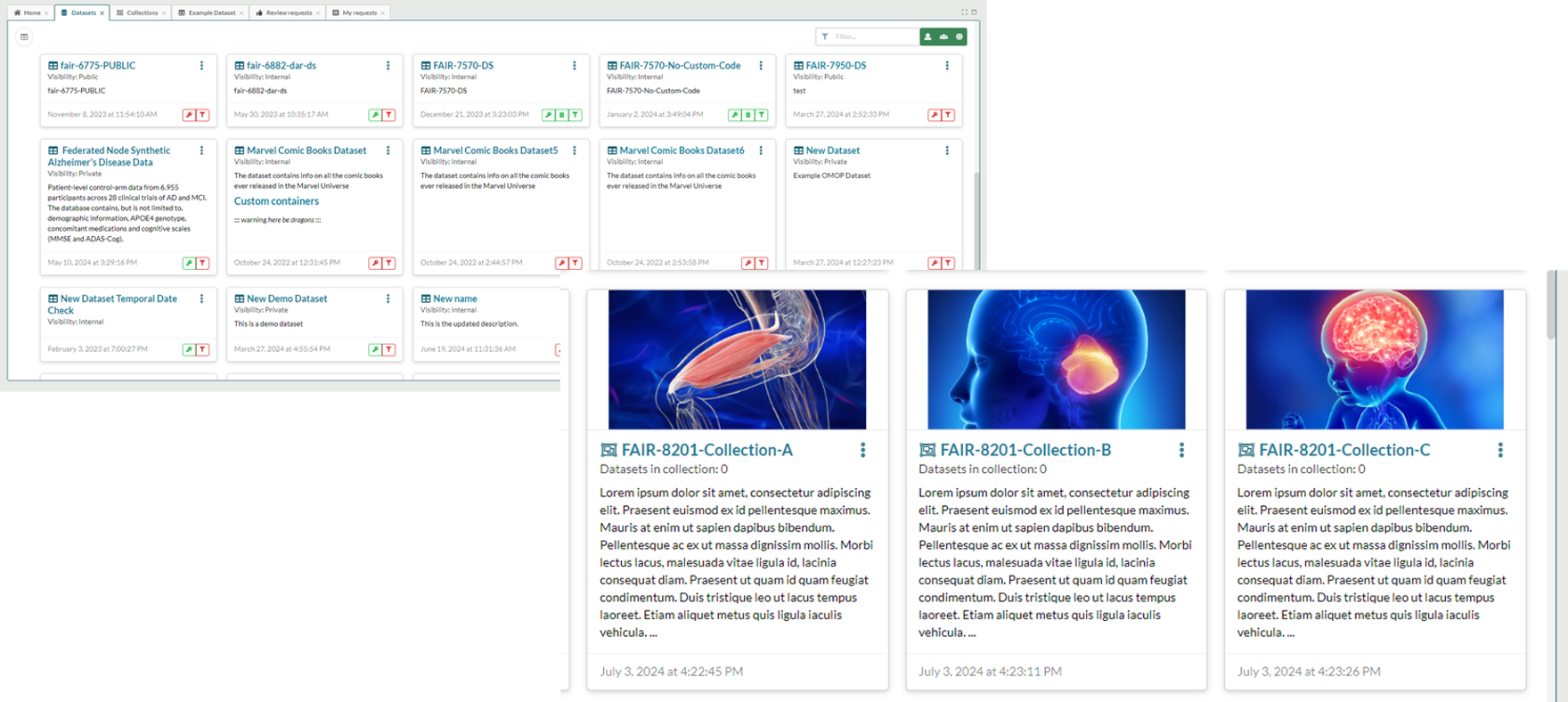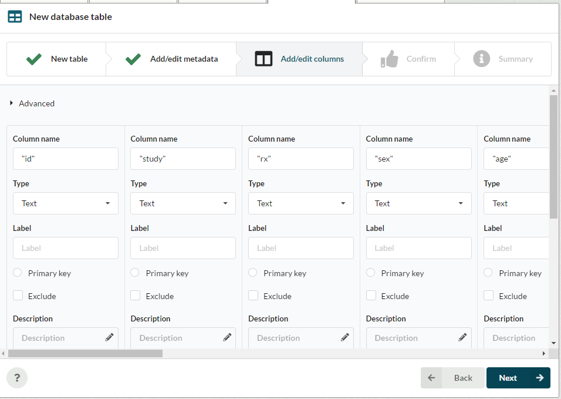Blogs & News
DRE Feature Highlights Q2 2024
In July, Aridhia hosted its Feature Highlights call for DRE customers, drawing attention to recently released features in Workspaces and FAIR Data Services, as well as giving an update on the projected roadmap of the year ahead. Let’s take a look at some of the highlights.
Federation and the PHEMS Consortium
A recent blog post detailed the work we are doing with the PHEMS consortium to develop the Federated Node, an open-source component for running federated data analysis. A presentation was given on how we are integrating this new capability with the Aridhia DRE, allowing users to request access to federated data via FAIR and, when approved, run federated queries from a workspace.
If you would like more information on this project please contact us.
FAIR Data Services
Dataset Creation Wizard
Touched on last time, we had a more in-depth look at the new, more structured and intuitive dataset creation wizard in FAIR. To start, rather than using whatever the default set catalogue template is, users can now select from all active templates and build their dataset to those specifications. You are also prompted to address the management settings upon creation (dataset visibility, request workflows, cohort selection, etc.), rather than the dataset automatically adopting the default values.
Card View
Due to it being a popular request from users, for both lists of datasets and collections in FAIR you can now toggle between a classic list view and a new card layout, which displays a more modular layout better suited to scanning the high-level information within each entry.
Attachment Transfers
Datasets in FAIR provide an area to upload attachments of other material that might lend more context and insight to the data. This could include Word documents of trial information, .csv files, images, scripts, and much more. The newly introduced Attachment Transfer feature allows users who are submitting data access requests to include a selection of these attachments as part of their request, to be transferred to the workspace along with the associated data. These are still subject to review by data owners.
Workspaces
Collabora Integration
Workspaces users will soon be able to open Excel, Word, and PowerPoint documents directly in a workspace using Collabora. This will initially allow users to run these file types in a read-only mode. This of course benefits users greatly alongside the new Attachment Transfer feature we just covered in FAIR, where files can be passed through with a data access request, and then viewed directly. Users previously needed to use a virtual machine to view these kinds of files.
The ability to both read and edit documents within the workspace is on the roadmap for later this year.
Data Table Creation Wizard
Workspaces has long supported the ability to convert .csv files into database tables, through a conversion wizard. However, ways of streamlining this process came to light over time, so as part of the recent UX refresh, this was chosen as a target for improvement.
Creating a data table now uses a wizard-style process that brings FAIR and Workspaces closer to a unified design. You can create new tables from scratch, or by using a .csv file in the workspace as a template. Likewise, the process walks you through the addition of metadata, and includes a new type-guessing algorithm, in an effort to automate more of the process in a more accurate manner than before.
Workspace Without Owners
Historically, workspaces have always required a user to fulfil the role of Workspace Owner. This is a position that gave the user a number of administrative rights within the workspace, such as user management and airlock approvals.
We have now seen more and more use cases of organisations that are administrating their workspaces from the outside, and don’t require (or more importantly, don’t want) any of the users within the workspace to have any overlap in these responsibilities. This change also fits well within the new custom user permissions model for Workspaces.
Keep an eye out for further Feature Highlights to come later this year.
July 30, 2024
Andrew Fox-McKay
Andrew joined Aridhia in January 2018 to support the Enablement Team. He studied Ecology and Animal Behaviour at the University of St Andrews before working in various sales and marketing positions for technology companies. Outside of sales/marketing, Andrew also provides client support for the likes of Great Ormond Street Children's Hospital and the European Prevention of Alzheimer's Dementia Consortium (EPAD).